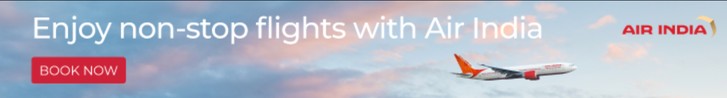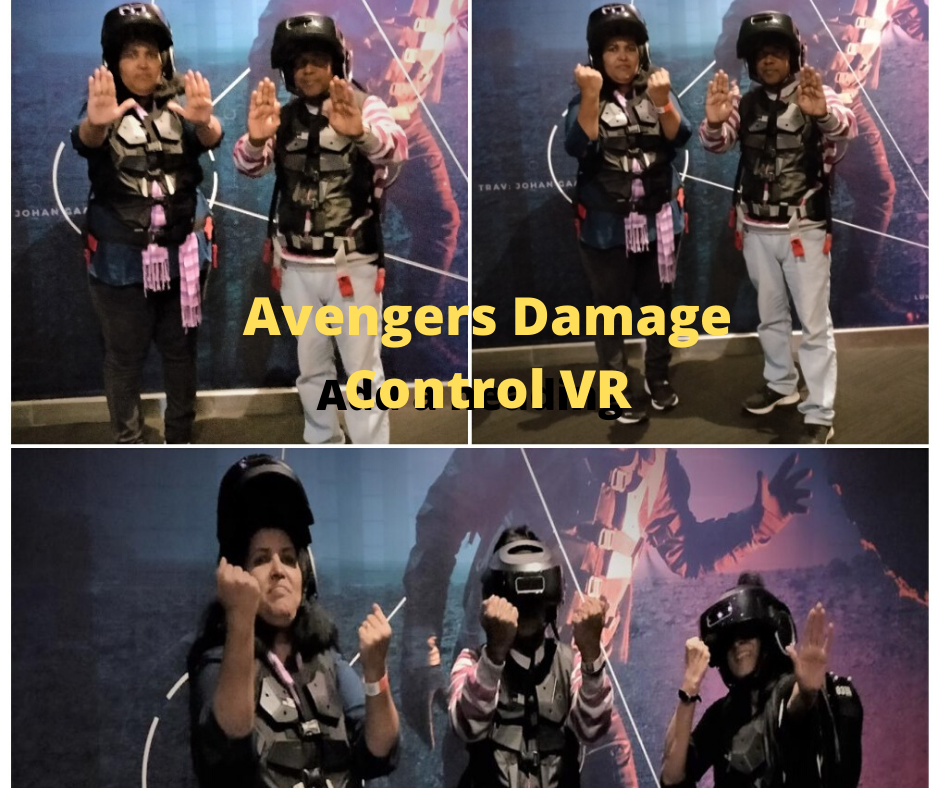Booking flights can be a daunting task, with unpredictable prices and countless options to compare. Fortunately, tools like Google Flights simplify the process by helping travellers find the best deals quickly and easily. This powerful platform allows users to filter results by price, airlines, layovers, and even emissions, making it easier to book flights that match their preferences. By leveraging features like price tracking, flexible date searches, and destination insights, travellers can save money and make smarter decisions. This post is all about practical, proven tips to book flights using Google Flights — so you can travel smarter, spend less, and enjoy more of your journey.
Whether you are planning a last-minute getaway or a long-term trip, Google Flights provides valuable data to optimise your choices. In this guide, we’ll break down the most useful tips and tricks to help you navigate the platform like a pro. With the right approach, you can turn a stressful booking process into a seamless and cost-effective experience. Let’s explore how to make the most of Google Flights for your next adventure.
Table of Contents
Flight Search
When it comes to planning a trip, one of the most important and often time-consuming steps is searching for affordable flights. Fortunately, we live in a digital age with multiple online platforms designed to help us find the best airfare deals in just a few clicks. Whether we are planning a domestic getaway or an international adventure, using flight search engines can significantly reduce the amount we spend on airfare.
These platforms aggregate flight data from various airlines and booking agencies, making it easy for us to compare prices, filter options based on our preferences, and track fare trends. Tools like Google Flights, Skyscanner, Kayak, and Momondo are some of the most popular and user-friendly options available. Each platform comes with unique features—some offer price alerts, while others specialize in budget airlines or flexible date searches. But with so many choices, how do we know which one to use?
We recommend trying out different platforms to find the one that aligns with our travel style and needs. For instance, if we value speed and simplicity, Google Flights is a solid option. If we want a more comprehensive list of budget airlines, Skyscanner might be the better choice. Kayak offers powerful filters and travel hacks like “Hacker Fares” that mix and match airlines for better deals.
Meanwhile, platforms like Momondo are praised for finding lesser-known flight combinations and highlighting the cheapest months to fly. For those of us who travel frequently, setting alerts across multiple platforms can help us track the best deals in real-time. Exploring these tools not only helps us save money but also gives us greater control over how and when we travel. So why pay more when smarter search strategies can help us book the same destinations for less?
Popular Flight Search Platforms
- Google Flights
- Skyscanner
- Kayak
- Momondo
- Hopper
- Expedia
- Priceline
- Orbitz
- CheapOair
- Kiwi.com
Google Flights
Google Flights is a powerful and easy-to-use flight search tool developed by Google that helps travellers find and book flights efficiently. It aggregates real-time data from hundreds of airlines and travel agencies, providing us with an instant overview of available flight options. The platform is particularly appreciated for its clean interface, fast search results, and flexible date tools.
With Google Flights, we can view prices across entire months, compare different airports, and track changes in fares with email alerts. One of the standout features is the ‘Explore’ tab, which allows us to view flight prices to various destinations based on our budget and interests.
It is a great option whether we have a specific itinerary in mind or are open to spontaneous adventures. Google Flights also offers insights into whether a price is typical for that route, helping us decide whether to book now or wait. Another advantage is that the site usually directs us to the airline’s own website to complete the booking, which can mean better service and fewer third-party fees. For anyone looking to save time and money while booking flights, Google Flights is definitely a go-to tool.
Google Flights – Tips to Book Flights Using Google Flights
We are excited to present to you a curated list of expert tips to make the most of Google Flights and unlock major savings on your airfare. Booking flights does not have to be a stressful or expensive experience when we know how to use the right tools smartly. Google Flights offers multiple features that can help us discover better deals, avoid overpaying, and even find new travel opportunities. From setting up real-time price alerts to exploring alternative airports, there are numerous ways to stretch our travel budget.
We will guide you through practical steps like using the Date Grid and Price Graph tools, which allow us to pinpoint the cheapest travel dates with ease. Whether we are looking for a quick weekend getaway or planning an international journey months in advance, these tips will help us book confidently and save big.
Even if we are not ready to buy right away, tracking prices gives us a huge advantage. With just a bit of planning and flexibility, we can score incredible deals that might otherwise slip through the cracks. So, are we ready to travel smarter? Dive into these expert-approved tips and let us make every flight booking count.
Mastering Google Flights: Tips for Finding the Best Deals | Tips To Save Money On Flights With Google Flights
Before we dive into the specifics, it is important to understand that mastering Google Flights: tips for finding the best deals can make a huge difference in how much we spend on airfare. By learning a few tips to save money on flights with Google Flights, we can unlock hidden deals and travel smarter every time we book.
1. Utilise the ‘Explore’ Feature for Flexible Travel Plans
If we are open to various destinations or travel dates, the ‘Explore’ feature on Google Flights can be incredibly beneficial. By entering our departure city and leaving the destination blank, we can view a map showcasing various destinations with their corresponding flight prices. This visual representation allows us to identify affordable travel options we might not have considered.
2. Set Up Price Alerts for Desired Routes
By tracking specific flights or routes, Google Flights can notify us of price changes via email.This feature ensures we are informed about fare fluctuations, allowing us to book when prices drop.To set up an alert, simply toggle the ‘Track prices’ option after performing a flight search.
3. Compare Prices Using the Date Grid and Price Graph
The Date Grid and Price Graph tools provide a visual representation of fare variations over different dates. By analysing these tools, we can identify the most cost-effective travel dates, which is especially useful if our schedule is flexible.
4. Consider Nearby Airports for Departure and Arrival
Expanding our search to include nearby airports can uncover cheaper flight options. Google Flights allows us to select multiple airports for both departure and arrival, increasing the chances of finding better deals.
5. Mix and Match Airlines for Round Trips
Sometimes, booking different airlines for outbound and return flights can result in savings. Google Flights highlights these combinations, enabling us to choose the most economical options even if it involves flying with different carriers.
6. Be Mindful of Baggage Policies
Low-cost fares often come with strict baggage allowances. Google Flights provides information on baggage policies, helping us understand what is included in the fare and what might incur additional charges.
7. Travel During Off-Peak Seasons
Flying during less busy times of the year can lead to significant savings. Google Flights’ price trends can help us identify these off-peak periods, allowing us to plan trips when demand and prices are lower.
8. Book in Advance for Optimal Prices
For domestic flights, booking 1 to 3 months in advance is generally advisable, while international flights often require booking 2 to 8 months ahead to secure the best fares. Planning ahead gives us a better chance of finding lower prices.
9. Look Out for Error Fares
Occasionally, airlines or booking platforms list fares at significantly reduced prices due to errors. While rare, these error fares can offer substantial savings. Staying alert and checking Google Flights regularly can help us spot these deals.
10. Use Incognito Mode for Flight Searches
While the impact is debated, using incognito mode in our browser can prevent potential price increases based on our search history. It ensures we see the most unbiased fares during our search sessions.
How To Set Price Alerts On Google Flights For Cheapest Flights
Want to make sure you never miss out on a great deal? Google Flights makes it incredibly simple to stay informed about changing airfares with its price alert feature.
To set a price alert, begin by searching for a specific route and travel dates on Google Flights. Once the results load, toggle the “Track prices” button at the top of the search results. You will need to be signed into your Google account to receive email notifications. Google will then monitor prices for you and send alerts when fares drop or rise significantly.
This feature is perfect for travellers with flexible dates or anyone planning a trip in advance who wants to wait for the best deal. You can track multiple routes at once and even monitor specific flights. By using price alerts wisely, we can let the system work for us—no more checking prices every day or worrying about buying too early.
How To Search For Flexible Dates On Google Flights
Searching with flexible dates is one of the most powerful ways to save money on flights, and Google Flights makes this incredibly easy. When we are not locked into specific travel days, even shifting our trip by a day or two can lead to major savings. Google Flights offers tools like the Date Grid and Price Graph, which allow us to visualise and compare fares across a range of dates in just a few clicks.
To begin, enter your departure and destination cities on Google Flights, but instead of selecting exact dates, click on the date field to open the calendar view. You will instantly see a two-month calendar with the lowest available fares for each day. This view helps us spot the cheapest days to fly at a glance. For even more flexibility, switch to the Date Grid, which displays a matrix of prices based on different combinations of departure and return dates. Want to go one step further? Try the Price Graph—a visual chart that shows how prices fluctuate over time, which is perfect if you are planning weeks or months ahead.
If we have a general idea of when we want to travel but are open to options, this feature becomes a game-changer. It allows us to plan our trip around the best possible fares rather than the other way around. For spontaneous travellers or budget-conscious planners, flexible date searches are the key to unlocking hidden deals. Combined with Google Flights’ price tracking and explore tools, we can truly customise our search to match both our schedule and our budget.
Checklist: How To Search for Flexible Dates on Google Flights
-
Go to Google Flights
Start by opening the Google Flights homepage in your browser. -
Enter Departure & Destination Cities
Type in where you are flying from and where you want to go. -
Click on the Departure Date Field
Instead of selecting a specific date, open the calendar to view prices. -
Browse the Calendar View for Lowest Fares
The calendar shows the cheapest available fares for each day—green is usually the best! -
Use the “Date Grid” for Comparison
Click on the “Date Grid” tab to see a matrix of round-trip prices across different departure and return date combinations. -
Switch to “Price Graph” for a Visual Overview
View a bar chart of how flight prices change over time—great for spotting trends or low seasons. -
Adjust Trip Duration as Needed
Use the filters to change how long you want your trip to be (e.g., 3 days, 7 days, etc.) to see optimal pricing. -
Toggle Price Tracking
Turn on the “Track Prices” feature to get email alerts when prices for your chosen route drop. -
Use Filters for Customisation
Refine results by airline, layovers, times, bags, and emissions if you have preferences. -
Book When the Price is Right!
Once you spot a deal that fits your schedule and budget, do not wait too long—great fares disappear fast.
How To Find Error Fares Using Google Flights
Looking for rock-bottom airfare that almost feels too good to be true? That might be an error fare—and yes, Google Flights can help us find them if we know what to look for.
Error fares are accidental pricing mistakes by airlines or booking engines that result in unusually cheap flight tickets. While Google Flights does not specifically highlight error fares, it is an excellent tool for spotting them. Start by using the Explore feature with flexible dates and wide destination searches to catch unusually low fares.
Monitor prices regularly or use the “Track prices” alert system to get notified when there’s a dramatic drop. You can also cross-check suspiciously low fares with deal forums like Secret Flying or Airfarewatchdog. Keep in mind, error fares are rare and often get corrected quickly, so if you find one, book fast! Just ensure you wait for the airline to confirm the ticket before making any non-refundable hotel or tour bookings.
Which Is Better Google Flights Or Skyscanner For Booking
Trying to decide between Google Flights and Skyscanner for your next booking? Both are excellent tools, but each shines in different areas depending on what we are looking for.
Google Flights is fast, intuitive, and pulls real-time prices directly from airlines and major travel agencies. It is ideal for travellers who want a streamlined, ad-free experience and prefer booking directly through the airline’s website. On the other hand, Skyscanner offers a broader view of the market, often including lesser-known budget airlines, more OTA (Online Travel Agency) options, and flexible month-long or cheapest-month searches.
Skyscanner is often better for discovering ultra-budget deals, especially for international routes or low-cost carriers. However, it sometimes links to third-party sites with varying levels of reliability. If we prioritise speed, accuracy, and official bookings, Google Flights is the way to go. But for broader deal-hunting, Skyscanner may uncover gems that other platforms miss. The best approach? Use both—search on Google Flights for reliability and Skyscanner to make sure you are not leaving any deals behind.
Frequently Asked Questions (FAQs)
Now that we have explored some of the best tips to book flights using Google Flights and learned how to save money effectively, some common questions may still remain. Below, we answer frequently asked questions to help clarify how to apply these tips to save money on flights with Google Flights in real-life situations.
Is Google Flights free to use?
Yes, Google Flights is a free tool that allows us to search and compare flight prices across various airlines and booking platforms.
Can we book flights directly through Google Flights?
No, Google Flights redirects us to the airline’s website or a third-party booking site to complete the purchase.
How accurate are the prices shown on Google Flights?
Prices are generally accurate, but they can change rapidly. It is advisable to book promptly if we find a fare that suits our budget.
Does Google Flights include budget airlines?
Google Flights includes many budget airlines, but some may not be listed. It is beneficial to check specific airline websites as well.
Can we filter searches by specific times or durations?
Yes, Google Flights allows us to filter results based on departure times, arrival times, flight durations, and more.
How do we set up price alerts?
After performing a flight search, toggle the ‘Track prices’ option to receive email notifications about fare changes.
What is the ‘Explore’ feature?
The ‘Explore’ feature lets us view a map with various destinations and their corresponding flight prices, helping us discover affordable travel options.
Can we search for multi-city trips?
Yes, Google Flights supports multi-city searches, allowing us to plan complex itineraries with multiple destinations.
Does Google Flights show baggage fees?
Google Flights provides information on baggage policies, indicating what is included in the fare and any additional charges.
How far in advance should we book flights?
For domestic flights, booking 1 to 3 months in advance is recommended, while international flights often require booking 2 to 8 months ahead.
Are there benefits to booking flights on certain days of the week?
While some believe booking on specific days yields better prices, fare fluctuations are more influenced by demand and timing than the day of the week.
Can we book one-way flights on Google Flights?
Yes, Google Flights allows us to search for one-way, round-trip, and multi-city flights.
Does Google Flights offer hotel or car rental bookings?
While primarily focused on flights, Google Flights provides links to Google Travel, where we can explore hotel and car rental options.
How do we know if a fare is a good deal?
Google Flights indicates whether a fare is low, typical, or high compared to historical prices for that route.
Can we share flight search results with others?
Yes, we can share the URL of our search results with others, allowing them to view the same flight options.
Navigating the world of flight bookings becomes more manageable with tools like Google Flights. By leveraging its features—such as the ‘Explore’ tool, price alerts, and flexible search options — we can find flights that suit our budgets and preferences. Remember to plan ahead, stay flexible with dates and destinations, and keep an eye out for special deals or error fares. With these strategies, our travel planning becomes not only more efficient but also more enjoyable.
If you found this guide helpful, consider sharing it with friends and fellow travellers on social media platforms like Facebook, Twitter, or Instagram. Your support helps others discover valuable travel tips and make the most of their journeys.
Unlock the World’s Wonders – Your Adventure Begins Now
Are you yearning for thrilling adventures, soul-enriching destinations, and stories that leave footprints on your heart? Let us guide you through the world’s most breathtaking landscapes, hidden gems, and unforgettable travel moments. Subscribe to our blog and newsletter to get exclusive travel hacks, inspiring stories, and destination ideas delivered straight to you.
See the World Like Never Before
Step into our visual journey on YouTube – Travel With Sandy & Vyjay. Experience India’s rich culture, festivals, food, and stunning vistas through our lens. Whether you are planning your next trip or simply dreaming about it, our videos are designed to spark that wanderlust within you.
Be Part of Our Global Travel Tribe
Connect with fellow wanderers on Facebook, Instagram, X (Twitter), LinkedIn, and of course, YouTube. Get your daily dose of travel inspiration through our Voyager Travel Bytes newsletter, or receive updates directly on WhatsApp. For real-time stories, scenic snapshots, and behind-the-scenes moments, follow us on Instagram.
Custom Travel Experiences, Just for You
Whether you are chasing adrenaline-pumping adventures, serene retreats, cultural explorations, or meaningful spiritual paths, we are here to design travel experiences that speak to your soul.
Everything You Need for the Perfect Journey – All in One Place | Let Us Help You Begin
From breathtaking destinations and insider travel tips to the best hotels, handpicked itineraries, and detailed travel guides — everything you need to craft your dream adventure is right here on our site. But if you ever feel like something is missing or need a more personal touch, do not hesitate to reach out to us at imvoyager18@gmail.com. We would be delighted to assist you in planning and curating a journey that is as unique as you are.
Drop us a message at imvoyager18@gmail.com, and together we will shape an unforgettable journey. Because travel is not just about the places we visit—it is about the transformation we experience along the way.
The world is calling—are you ready to explore it?
We are a reader-supported site. This means, at no additional cost to you, we may earn a small commission if you book a flight or hotel, or make a purchase through one of our affiliate links. Thank you for your support!
Flights – Air India (Domestic) or Air India (International), or Priceline
Tours – Click to book top tours around the world. Book tours and activities here.
Experiences – Book your next unforgettable experience here, with flexible bookings and free cancellations. Reserve tours and activities now and pay later.
Hotels – Click to book the best hotels/resorts. Choose the best stay options with TripAdvisor or Hotels.com, or HotelsCombined
Travel Insurance – Click to book Travel Insurance that covers a range of travel insurance and safety services including medical emergencies, lost luggage, trip cancellation and more
Visas and Travel Documents Application – Click here for Online Travel Visa Check
Online Passport Photo – Get Your Passport Photo Online here

Do You Love Traveling?
Do you want to know how to travel the world? We have put together a very useful travel resources page with the best travel tips. Go check it out now. Thanks for visiting our site Voyager - imvoyager.com and taking the time to read this post! If you wish to collaborate/work with us then reach us at imvoyager18@gmail.com We’d love it if you’d comment by sharing your thoughts on this post and share this post on social media and with your friends. Follow our journey on our social media channels: Facebook X Instagram Pinterest YouTube
Start dreaming about your next adventure with Tripadvisor. Book your next unforgettable experience here with flexible bookings and free cancellations.
Flight booking online at the best fare
60+ Million Users Trust TripAdvisor With Their Travel Plans. Shouldn't You?
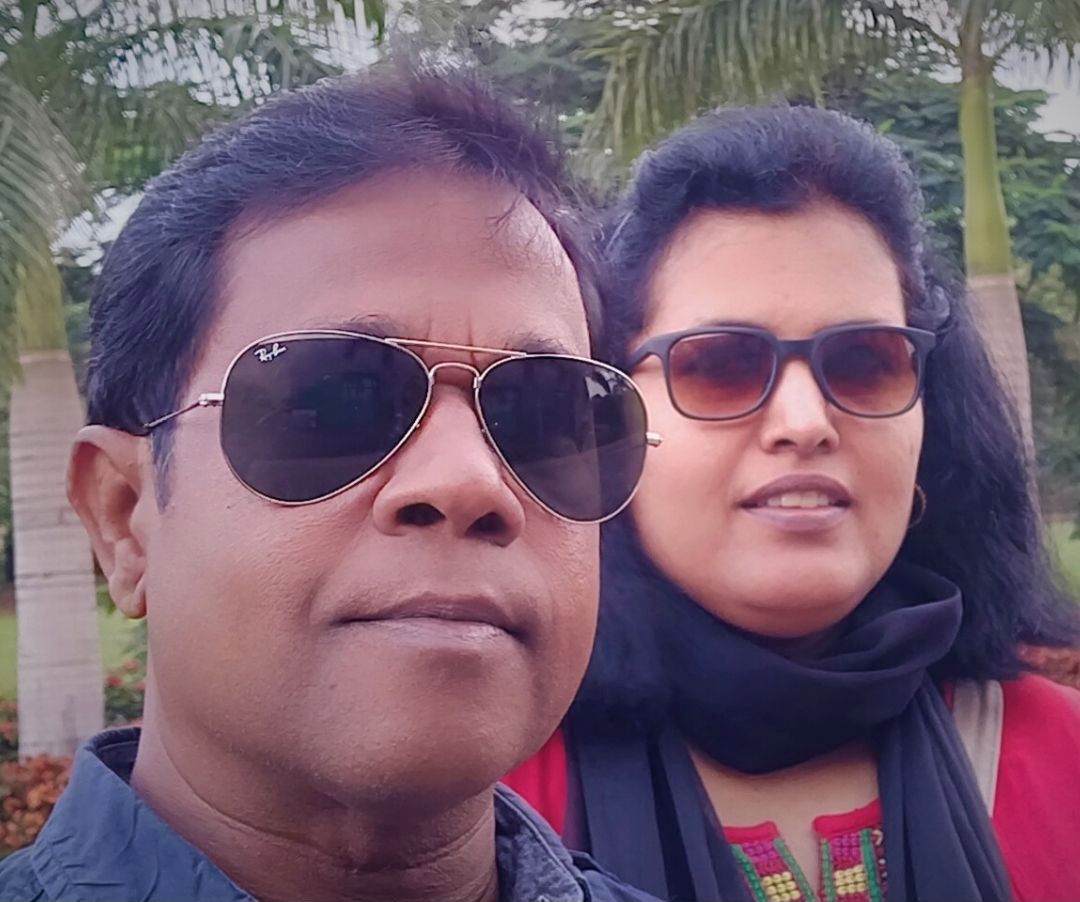
Sandy & Vyjay are a husband and wife duo who are travel content creators. They are co-founders of this travel website and are one of the leading travel content creators in India.
Sandy & Vyjay quit their successful corporate careers to pursue their passion for travel and writing full-time. Their dedication has earned them the “Best Travel Writer” award and numerous accolades on both national and international stages. Focusing on India’s destinations, heritage, and culture, they are passionate advocates for nature and the environment. Through their content, they promote ecotourism and sustainable travel, inspiring others to explore and preserve the beauty of India.